© 2025 Macro Global. All Rights Reserved.
In the ever-evolving landscape of enterprise computing, the AS400, now known as the IBM iSeries, has long been a cornerstone platform for businesses across industries. However, its traditional green screen interface, like bygone eras of computing, presents significant challenges in usability, productivity, and user satisfaction. To stay competitive in today’s digital age, there’s a compelling need to shift paradigms by Modernising the AS400 green screen to a sleek and intuitive graphical user interface (GUI).
This blog delves into the reasons behind modernisation, the benefits it offers, methods and techniques employed, the approach of zetaRP in facilitating this transformation, and various techniques for UI transformation while retaining data integrity.
Reasons to Modernise AS400 Green Screen to GUI
The advent of modernisation is to bring tangible results and to cover several challenges that the green screen has, including usability issues, decreased productivity, and an outdated user experience. With the right approach and techniques, organisations can unlock a plethora of benefits such as enhanced user experience, increased efficiency, scalability, a competitive edge in the market, and more.
Let us delve into the reasons in detail:
Reduced User Productivity
The plain, text-based interface of green screens lacks the intuitive design and responsiveness necessary for optimal user experience. This hampers stakeholder efficiency and slows down workflows, leading to decreased productivity. If your team’s productivity is suffering, the outdated AS400 green screens may be a significant contributing factor.
Graphical Constraints
In the era of data-driven decision-making, visual aids like charts, images, and graphs are invaluable for clarity and effectiveness. Transitioning to GUI offers opportunities for enhanced data visualization, empowering more effective decision-making processes.
Integration Challenges
Modern IT environments thrive on seamless integration with cloud solutions, APIs, and web services. However, the traditional AS400 green screen struggles to keep pace with the demands of modern integration requirements. This poses a barrier to streamlined operations and communication, highlighting the need for a more adaptable and interconnected system.
Competitive Disadvantage
In today’s fast-paced business landscape, maintaining a competitive edge is essential for success. Yet, relying on outdated technology like the AS400 green screen puts organisations at a disadvantage. Competitors leveraging modern GUI interfaces can outpace those still reliant on legacy systems, making it imperative to modernise to stay ahead.
Embracing GUI Modernisation for IBM iSeries Applications
Transitioning from AS400 green screens to GUI interfaces offers more than just improved aesthetics. It signifies a strategic investment in enhancing user experience, streamlining operations, and maintaining competitiveness in an increasingly digital world.
Scalability and Flexibility
Modern GUI interfaces offer greater scalability and flexibility compared to traditional green screens. With GUIs, organisations can easily adapt and expand their systems to accommodate evolving business needs and growth requirements. This scalability ensures that the technology infrastructure remains agile and responsive to changing demands.
Enhanced Security Features
With advanced security features and protocols, providing better protection against cyber threats and data breaches, as well as built-in security measures such as multi-factor authentication, encryption, and role-based access control, all these factors help organisations to safeguard sensitive information more effectively in GUI environments.
Improved User Training and Onboarding
GUI interfaces are typically more intuitive and user-friendly than text-based green screens, reducing the learning curve for new employees and facilitating quicker onboarding. The visual nature of GUIs makes it easier for users to navigate and interact with the system, leading to faster proficiency and increased user satisfaction.
Better Support for Mobile Devices
With increased dominance of mobile devices, GUI modernisation enables seamless access to critical business applications from mobile devices, empowering people to stay productive while on the go, supporting efficiency and high operability.
Integration with Modern Technologies
Modern GUI interfaces seamlessly integrate with diverse modern technologies like cloud services, AI, ML, and IoT devices. By modernising AS400 screens, organisations harness these technologies for innovation, process optimisation, and competitive advantage.
Compliance with Industry Standards
GUI modernisation typically involves updates to comply with industry regulations and standards, ensuring organisations meet legal obligations and avoid penalties. This alignment with regulatory requirements simplifies compliance efforts and reduces the risk of fines or penalties for non-compliance.
Advantages of Modernisation
Modernising the AS400 green screen to GUI offers a plethora of benefits, including improved user experience, enhanced productivity, scalability for future enhancements, and a competitive advantage in the market. These benefits underscore the strategic importance of modernisation initiatives for businesses relying on AS400 systems.
Responsive Design
Responsive design is paramount for businesses aiming to engage a diverse audience effectively. By Modernising AS400 green screens, organisations can unlock enhanced accessibility and interaction with business applications, significantly improving the overall user experience.
Multi-Platform Compatibility
Transitioning to iSeries green screen GUI introduces multi-platform compatibility, a valuable asset for businesses operating across diverse devices and environments. Unlike the limitations of traditional green screens, this modern interface seamlessly integrates with various platforms, ensuring effortless cross-platform compatibility with minimal effort.
Risk Mitigation
The outdated AS400 green screen lacks modern security features, leaving systems vulnerable to potential threats. By adopting iSeries green screen GUI, organisations can bolster their security posture with advanced measures such as end-to-end encryption and user-based access control, effectively mitigating risks associated with modern security challenges.
Reduced Costs
For business leaders seeking to optimise operational costs and enhance ROI, GUI modernisation presents a compelling solution. By facilitating multitasking, improving productivity, and expediting decision-making processes, GUI interfaces drive operational efficiency, ultimately leading to cost reduction and improved ROI.
Employee Satisfaction
A satisfied workforce is synonymous with better business performance. GUI on IBM iSeries applications unlocks the key to employee satisfaction by automating mundane tasks, enhancing accessibility, reducing the learning curve, and ultimately fostering a positive work environment conducive to job satisfaction and employee retention.
Streamlined Workflow
GUI interfaces streamline workflow processes by providing intuitive navigation and visual cues, reducing the time and effort required to perform tasks. This streamlined workflow enhances operational efficiency and productivity across the organisation.
Enhanced Collaboration
Modern GUI interfaces facilitate collaboration by allowing users to easily share information, documents, and insights within the system. Features such as real-time messaging, collaborative document editing, and shared workspaces promote teamwork and foster a culture of collaboration.
Personalisation Options
GUI interfaces offer greater Personalisation options, allowing users to customise their workspace, layout, and preferences according to their individual needs and preferences. This personalisation enhances user satisfaction and engagement with the system, leading to higher levels of productivity and job satisfaction.
Advanced Reporting and Analytics
GUI interfaces enable advanced reporting and analytics capabilities, empowering users to gain deeper insights into data trends, patterns, and performance metrics. Interactive dashboards, data visualization tools, and customizable reports facilitate informed decision-making and strategic planning within the organisation.
Seamless Updates and Maintenance
GUI interfaces typically offer seamless updates and maintenance processes, ensuring that the system remains up to date with the latest features, security patches, and enhancements. This reduces the burden on IT teams and minimises disruption to daily operations, ensuring continuous system performance and reliability.
Scalability and Futureproofing
GUI interfaces are designed with scalability and futureproofing in mind, allowing organisations to adapt and evolve their systems as their business needs change and grow over time. This scalability ensures that the system remains flexible and responsive to emerging technologies and market trends, enabling long-term sustainability and competitiveness.
Compliance and Regulatory Alignment
GUI interfaces often incorporate built-in compliance features and regulatory alignment capabilities, helping organisations adhere to industry-specific regulations and standards. Features such as audit trails, data encryption, and access controls ensure compliance with regulatory requirements and mitigate the risk of non-compliance-related penalties or fines.
Methods and Techniques Used
Various methods modernise AS400 green screen interfaces: screen scraping, web enablement, API integration, and rapid app development. These transform green screens into intuitive GUIs, preserving data and logic. Leveraging these techniques, organisations update legacy systems to improve usability, accessibility, and performance, while safeguarding existing data and logic.
Here is a deeper dive into the technical aspects of these methods:
Screen Scraping
Using screen scraping tools, data is extracted from legacy systems like AS400 green screens, which have been automated, followed by capturing screen content, parsing data, and converting it into formats compatible with modern GUI frameworks. Advanced algorithms handle diverse screen layouts and formats, ensuring accurate extraction without manual intervention.
Web Enablement
Web enablement involves transforming AS400 green screen applications into web-based interfaces accessible through standard web browsers. This process typically involves converting green screen logic into web services or APIs that can be invoked by web applications. By leveraging web technologies such as HTML, CSS, and JavaScript, developers create responsive and interactive web interfaces that offer seamless access to AS400 applications from any device with internet connectivity.
API Integration
API integration enables the seamless exchange of data and functionality between AS400 green screen applications and modern GUI interfaces. By exposing AS400 functionalities as RESTful APIs or SOAP services, developers can integrate these legacy systems with contemporary applications, platforms, and services. API integration facilitates real-time data synchronization, workflow automation, and interoperability between disparate systems, enhancing overall system efficiency and flexibility.
Rapid Application Development (RAD)
RAD methodologies expedite modernisation through rapid prototyping, iteration, and deployment of GUI interfaces. Utilising RAD frameworks like low-code or no-code platforms, developers access visual development environments and pre-built components, streamlining GUI creation. RAD enables swift design, customisation, and deployment of modern AS400 interfaces, cutting time-to-market and costs while ensuring scalability and maintainability.
User Interface (UI) Design Principles
Integrating UI design principles is vital for crafting intuitive GUI interfaces. Responsive layouts, intuitive navigation menus, interactive controls, and consistent branding elements enhance usability and accessibility. Adhering to UI design best practices ensures modernised AS400 applications offer a seamless, engaging user experience, fostering user adoption and satisfaction.
ZetaRP Approach to Transformation:
ZetaRP specializes in facilitating the modernisation of AS400 applications, offering a comprehensive approach encompassing assessment, strategy development, execution, testing, validation, training, and support. Their expertise and strategic approach ensure a smooth transition to modern GUI interfaces, empowering businesses to embrace digital transformation effectively.
At zetaRP, we understand the importance of modernising AS400 applications to keep pace with evolving technology trends and meet the changing needs of businesses. Our comprehensive approach to transformation encompasses the following key phases:
Assessment
We begin by conducting a thorough assessment of the existing AS400 environment, analyzing the architecture, codebase, functionality, and user requirements. This assessment helps us gain a deep understanding of the current state and identify areas for improvement and modernisation.
Strategy Development
Based on the assessment findings, we develop a tailored modernisation strategy aligned with the organisation’s goals, priorities, and constraints. Our team collaborates closely with stakeholders to define objectives, scope, timelines, and resource requirements for the transformation initiative.
Execution
With a clear strategy in place, we proceed to execute the modernisation plan, leveraging a combination of methods and techniques such as screen scraping, web enablement, API integration, and rapid application development. Our experienced team of developers, architects, and project managers work diligently to implement the necessary changes while minimizing disruption to ongoing operations.
Testing and Validation
Throughout the modernisation process, we prioritize rigorous testing and validation to ensure the reliability, functionality, and performance of the modernised AS400 applications. We conduct comprehensive testing across multiple scenarios, environments, and user workflows to identify and address any issues or inconsistencies proactively.
Training
Recognizing the importance of user adoption and proficiency, we provide comprehensive training programs tailored to the specific needs of end-users, administrators, and support staff. Our training sessions cover the use of modern GUI interfaces, new features, functionalities, and best practices to maximize productivity and satisfaction.
Support
Our commitment to customer success extends beyond implementation, as we offer ongoing support and maintenance services to address any issues, updates, or enhancements post-deployment. Our dedicated support team is available to provide timely assistance, troubleshooting, and guidance to ensure the continued success of the modernised AS400 applications.
Through our expertise and strategic approach, zetaRP empowers businesses to navigate the complexities of digital transformation effectively, unlocking the full potential of modern GUI interfaces and driving innovation, efficiency, and competitiveness in the ever-changing business landscape.
Techniques for UI Transformation
In the domain of UI transformation for AS400 applications, various techniques offer pathways to modernisation. These techniques collectively empower organisations to embrace intuitive and contemporary interfaces, driving productivity and user satisfaction in the digital age.
Let us delve into them in detail:
Complete UI Transformation
With a thorough revamp of the presentation layer to swap out obsolete green screen interfaces with modern GUI elements. Developers redesign the interface with contemporary design principles, ensuring intuitive navigation, interactive controls, and responsive layouts. The goal is to boost user experience and productivity while safeguarding data integrity and retaining core business logic. Through this complete UI transformation, organisations attain a cohesive and user-friendly interface in line with industry standards and user expectations.
Partial Modernisation
Partial modernisation targets specific modules or functionalities within AS400 applications for phased upgrades, prioritising critical areas based on business needs, user feedback, and technical feasibility. Developers focus on enhancing these key areas while leaving other parts untouched, enabling incremental improvements over time and reducing the complexity of large-scale projects. This approach offers greater flexibility to adapt to evolving business needs and technological advancements.
Screen Integration
Screen integration involves integrating modern GUI interfaces seamlessly with existing AS400 applications while preserving the underlying business logic. This approach allows organisations to gradually introduce modern UI elements alongside traditional green screen interfaces, providing users with a familiar experience while gradually transitioning to a more modern interface. Screen integration techniques may include embedding web-based components or widgets within existing green screen applications, enabling users to access new features and functionalities without disrupting their workflow.
Virtualisation
Virtualisation encapsulates legacy AS400 applications within virtual environments supporting modern GUI interfaces. This method modernises the user interface sans changes to the underlying code. Users engage with the virtualised application via modern GUI interfaces, ensuring improved usability and functionality while maintaining data integrity and compatibility. It offers a cost-effective and low-risk approach to UI transformation, especially beneficial for complex legacy applications resistant to modification or migration.
Component-Based Modernisation
Component-based modernisation breaks down monolithic AS400 applications into smaller, modular components for independent modernisation. Developers refactor specific components, such as user interfaces, business logic, and data access layers, making them more modular and adaptable. This approach enables incremental modernisation, focusing on high-impact areas initially and extending efforts gradually. It enhances flexibility, scalability, and maintainability while minimizing disruption to existing processes.
Automated Transformation Tools
Automated transformation tools leverage AI and ML algorithms to analyse, refactor, and modernise AS400 applications automatically. These tools can identify patterns, extract business logic, and generate code snippets or templates for modern GUI interfaces based on predefined rules and best practices. Automated transformation tools accelerate the modernisation process, reducing manual effort and minimizing the risk of errors or inconsistencies. Organisations can leverage these tools to expedite UI transformation efforts and achieve faster time-to-market for modernised applications.
Conclusion
The modernisation of AS400 green screen interfaces is not just about keeping up with the times, but it is about setting the stage for sustained growth, innovation, and success in the digital era. With benefits like improved user experience, streamlined workflows, and heightened productivity, organisations can unlock significant operational efficiencies and enhance decision-making capabilities.
By leveraging zetaRP’s strategic guidance and technical proficiency, businesses can navigate the complexities of AS400 modernisation adeptly. With comprehensive assessment, strategy development, execution, testing, validation, training, and ongoing support, we ensure a seamless transition to modern GUI interfaces, paving the way for a more agile, resilient, and future-ready IT landscape. Our collaborative effort can help organisations position themselves for sustained success in an increasingly competitive marketplace, equipped with the tools and capabilities needed to excel in the digital age.
Do you feel overwhelmed by the complexity of managing AS400 based Core Banking and Financial Products?
Related Posts
30 May 2024 AS400
Understanding the Role of AS400 DB2 – Basics and Beyond
In the evolving realm of database management, IBM AS400 DB2 stands as a stalwart, offering robust solutions tailored to diverse enterprise needs. Specifically, when operating on the AS/400 platform, DB2...
29 May 2024 AS400
AS400 Migration to Cloud: Here’s What You Need to Know
Migrating legacy systems to the cloud is essential for modernising infrastructure and fostering innovation in today's digital landscape. The AS400, renowned for its reliability, plays a crucial role in...
29 May 2024 AS400
Embracing Transformation through IBM AS400 Application Modernization
In today's fast-paced tech landscape, businesses face a crucial decision point. At the core of this lies AS400, a long-standing pillar of enterprise computing. But with technology evolving rapidly, how does...