Data-driven decision making plays an essential role in the present dynamic banking sector. A financial institutions can streamline operations, personalise customer experiences, and remain competitive by analysing and interpreting raw data into actionable insights.
The most important part of this data ecosystem is your reliable core banking system. It serves as a central hub, documenting every transaction, account detail, and product & service usage attributes. However, while the raw data it provides is valuable, it is only a collection of numbers unless translated into something more useful – actionable insights.
This blog article will provide you with the knowledge and resources you need to maximise the effectiveness of your Finastra Equation reports.
The GRC Framework: Cornerstone of Regulatory Compliance
Finastra Equation Core Banking System is a comprehensive software suite that manages various banking products and activities. It includes online banking, loan origination systems, credit risk management, fraud detection and prevention systems, trade finance solutions, payment gateways and networks, Know Your Customer and Anti-Money Laundering solutions, data warehouse and business intelligence platforms, and specialized fintech solutions. Equation CBS streamlines customer onboarding, ensures compliance with money laundering and terrorist funding requirements, and consolidates financial data for strategic decision-making. It also integrates with wealth management, robo-advisory, and customer relationship management platforms effectively.
Comprehending Finastra Equation Reporting
One of the most significant attributes of Finastra Equation is its comprehensive reporting functions. It’s Reporting feature provides banks with a powerful framework for creating reports adapted to their unique needs. It simplifies the process of obtaining important details from everyday banking transactions, client data, and account activity. This data can be subsequently converted into reports that offer essential insights into the various departments within your bank.
Finastra Equation provides a versatile reporting suite that can be tailored to a variety of banking processes. The primary procedures and reporting functionalities of Finastra Equation CBS are highlighted below:
Data Extraction: Equation CBS lets you extract data from various system sources, including client accounts, loans, deposits, and transactions.
Data Transformation: Raw data is processed and converted into a format appropriate for reporting. This may involve calculation, aggregation, and sorting.
Scheduling and delivery: Setup reports to be generated automatically at scheduled intervals to offer timely access to critical information. Reports can be shared in numerous formats, such as Excel, CSV, and PDF, to facilitate their distribution and analysis.
Report Generation: Reports are prepared using predefined templates or user-defined criteria, illustrating the modified data clearly and succinctly.
Types of Reports in Finastra Equation
Standard Reports: The core banking system, Equation, offers a collection of pre-created reports that encompass fundamental banking functions, including transaction listings, customer summaries, and account statements. These reports provide a rapid and effective method of obtaining frequently required information. These reports serve as an excellent starting point for easy access to critical data without the need for extensive customisation.
Balance & Transaction Reports: Provides comprehensive information regarding account balances, transaction history, and other pertinent financial data, which are essential for activities such as fraud detection, account reconciliation, and customer analysis.
- Customer Reports: Such reports create detailed reports for customer accounts, such as account balances, transaction histories, and loan statements.
- General Ledger Reports: Encompass income, cost, and balance details and provide insights into the bank’s entire financial health.
- User-Defined Reports: Equation CBS enables you to generate personalised reports that are customised to meet your specific needs. This versatility enables banks to produce reports that cater to distinctive regulatory requirements or business needs.
- Regulatory Reports: It is imperative for any bank to comply with regulatory reporting requirements. Equation includes built-in capabilities that enable the generation of reports that are in accordance with a variety of regulations, thereby guaranteeing that your bank remains ahead of compliance requirements.
Finastra Equation’s standard reports are a good foundation for everyday banking tasks, but the real power comes in its user-defined reporting features. This lets banks explore their data in addition to pre-defined forms, providing insights for data-driven decision making.
The Power of User-Defined Reports
Standard reports are comprehensive, but they have its limitations:
Restricted Scope: The scope of their services is predetermined, and they provide a solution that is universally applicable to all financial requirements. There may be gaps in the coverage of certain departmental or analytical demands.
Limited Flexibility: The ability to manipulate data is limited. You can’t customise calculations, groupings, or dive down into specific data points as much.
- Static Content: These reports frequently exhibit an established set of data points. You can miss out on important insights hidden in the data.
User-Defined Reports: Strengthening the Basis of Precise Analysis
Consider the following scenario: The risk management department needs to analyse loan defaults across various customer segments. A standard report may display the total number of defaults. A user-defined report, on the other hand, can be customised to include criteria such as loan amount, sector, and credit score, allowing for a more detailed analysis to predict and minimise potential risks.
Therefore, user-defined reports enable you to:
- Drill Down: Look beyond typical account balances and into transaction information or customer segmentation.
- Tailor-Made Analysis: Create reports that target your organisation’s particular needs. Analyse metrics that are not addressed in standard reports.
- Uncover Trends: Using custom filters and sorting criteria, you can identify patterns and trends in your dataset. This can aid in predicting future results and informing strategic decision-making.
- Enhanced Visualisation: Present facts in the most effective way for your intended use. Charts, graphs, and pivot tables can help you generate concise and compelling reports for improved communication and analysis.
Finastra Equation’s standard reports are a good foundation for everyday banking tasks, but the real power comes in its user-defined reporting features. This lets banks explore their data in addition to pre-defined forms, providing insights for data-driven decision making.
Various Types of User-Defined Reports
Standard reports are comprehensive, but they have its limitations:
- Customer Master Detail Report: Provides comprehensive customer details like name, address, contact information, tax ID, and International Bank Account Number (IBAN).
- Customer Account Summary Report: Summarises the total number of accounts a customer holds across various categories (savings, checking, loan, etc.).
- Savings Account Interest Rate Report: Interest rates applicable to various savings account types.
- Term Deposit Interest Rate Report: Interest rates offered for term deposits with different maturities.
- Loan Overdraft Report: Loan accounts exceeding their credit limits and the current overdrawn amount.
- Loan Instalment Schedule Report: Provides a breakdown of the EMI amount, due date, and total number of instalments for each loan.
- Term Deposit Maturity Report: Lists upcoming term deposit maturities, principal amount, and associated interest rates.
- Account Overdraft Limit Report: Details the sanctioned overdraft limits for eligible accounts.
- Customer Credit Rating Report: Provides a creditworthiness This report provides a creditworthiness
- Joint Account Holder Report: This report details account holders associated with a specific joint account, including their contact information and ownership percentages.
- Salary Deposit Report (customisable based on data source): Can be configured to display salary details received from external payroll systems, including amount, deposit date, and employer information.
- Account Transaction Summary Report (customisable with filters): Filtered by date range to show minimum and maximum transaction values for each month within a specified period.
- Account Status Report: Categorises accounts based on their current status (active, closed, dormant) based on pre-defined criteria within Equation.
Significance of User-Defined Reports: Promoting Data-Driven Choices
User-defined reports are critical in contemporary data-driven banking market because:
- Data-Powered Decisions: Given that standard reports provide a general overview of banking operations, user-defined reports empower businesses to arrive at precise metrics that have a direct impact on the organisation’s goals.
- Tailor-Made Analysis: Create reports that target your organisation’s particular needs. Analyse metrics that are not addressed in standard reports.
- Competitive Advantage: By identifying hidden trends and patterns in customer behaviour, loan performance, and market activity, businesses can make more informed decisions that will provide them with a competitive advantage.
- Risk Management: User-defined reports can aid in identifying potential issues early on. Analyse data to determine creditworthiness, identify fraudulent activities, and manage vulnerabilities proactively.
- Improved Customer Experience: Analysing customer categories and behaviour patterns will help businesses gain a greater understanding of their consumer base. This enables businesses to modify products and services to better fit client requirements, hence increasing customer happiness.
Building User-Defined Reports in Finastra Equation
User Authorisation
Before getting into report generation, it is critical to fully understand authorisation. Finastra Equation CBS lets administrators grant users the right to generate reports in Finastra Equation. This preserves data security and limits access to sensitive information. Only authorised users with the requisite rights can generate and modify user-defined reports.
Harnessing the Potential of User-Defined Reports
You can generate user-defined reports that are tailored to your unique business requirements by adhering to these procedures and utilising authorisation protocols. Note that reports can be:
Saved and Re-used
There is no need to prepare the report each time. Saved reports can be used for subsequent analysis, conserving your time and effort.
Shared with Authorised Users
Share your reports with coworkers who possess the requisite permissions, thereby encouraging data-driven decision-making and collaboration across numerous departments.
User Defined Reports in Action
Let us look at some real-world examples of what user-defined reports can be used for:
Loan Performance Analysis
- Detecting Early Warning Signs: Create a report that filters loan data according to delinquency rates, late payments, and loan-to-value ratios. This enables businesses to detect possible challenging loans early on and take the required risk-mitigation procedures.
- Portfolio Performance Evaluation: Create a user-defined report to evaluate your loan portfolio across categories (mortgage, vehicle). To evaluate your loan portfolio and make smart lending decisions, track average interest rates, repayment trends, and default rates.
Customer Categories
- Targeted Marketing Campaigns: Create a report segmenting your consumer base based on demographics, account types, and transaction behaviour. This enables you to pinpoint high-value consumer categories and adapt marketing campaigns to their individual requirements and preferences.
- Cross-Sell Opportunities: Use user-defined reports to analyse client spending patterns and find potential cross-selling possibilities. For instance, identifying prospects for wealth management services can be facilitated by a report on clients who possess savings accounts but lack investment products.
Regulatory Compliance
- Automation of Report Generation: Facilitate regulatory compliance by generating user-defined reports that automatically generate the data necessary for regulatory filings. This improves accuracy and saves time over manual data extraction.
- Audit Trail Maintenance: Create reports to track user activity and data changes within the system. This contributes to the preservation of a clear audit trail for regulatory purposes, confirming compliance with data integrity standards.
Sales Performance
Analysis of Product Performance
- Create a user-defined report to evaluate the performance of various banking products. Track data like sales volume, client adoption rates, and revenue to identify successful products and opportunities for future development.
- These are only a handful of the many banking operations that can benefit from user-defined reports. Customising reports can reveal insights that help improve strategic decision-making, operational efficiency, and corporate growth.
Raw Data into Actionable Insights
When designed effectively, user-defined reports may translate back-office data into actionable insights, thereby optimising processes and driving informed decisions. Here is a detailed look at how user-defined reports can be modified for certain back-office functions within Finastra Equation CBS:
Cash Management
- Idle Cash Analysis: Create reports that detect accounts with large balances over extended periods of time. This improves cash flow by investing idle funds or using them for more strategic objectives.
- Reconciliation Efficiency: Generate reports to monitor reconciliation times for various accounts and identify areas for improvement. You can track the number of exceptions, the time it takes to resolve differences, and automate reconciliation procedures for regularly occurring patterns.
- Forecasting Cash Flow: Create user-defined reports that examine past cash flow trends and connect them with external data sources (such as market forecasts). This enables more precise cash flow forecasts and effective liquidity management.
Trade Finance
- Trade Finance Risk Assessment: Create reports that integrate Equation customer data with trade finance transaction data. This enables you to assess the risk associated with specific transactions, identify high-risk customers, and adopt appropriate risk mitigation methods.
- Trade Finance Performance Monitoring: Produce reports to monitor the performance of trade finance products, including letters of credit and guarantees. To discover areas for improvement, consider aspects such as processing time, expenses, and profitability.
- Compliance Monitoring: Create user-defined reports to monitor trade finance activities and ensure compliance with regulations. This ensures conformity to trade finance regulations and reduces compliance risks.
Payment
- Effective Payment Processing: Make records that compare the times it takes to process payments through various payment methods, such as ACH and wire transfers. Identify bottlenecks that cause delays and optimise operations to increase overall efficiency.
- Payment Error Analysis: Create reports that categorise and analyse payment issues (such as insufficient funds or invalid account numbers). This assists in determining fundamental causes, implementing preventive actions, and lowering error rates.
- Payment Trends Analysis: Create reports that monitor payment volume, payment kinds, and client segments over time. This enables you to spot emerging trends, improve payment processing techniques, and meet changing client expectations.
Security Processing
- Portfolio Performance Analysis: Create reports that integrate security holding data with market information to assess portfolio performance. Track key variables such as total return, risk-adjusted return, and portfolio composition to make better investing decisions.
- Settlement Efficiency: Create reports that measure settlement times for securities transactions. Implement corrective measures to mitigate settlement risks and enhance efficiency by identifying delays in settlement processes.
- Corporate Action Monitoring: Develop user-defined reports to monitor corporate actions (e.g., stock splits, dividend payments) that are linked to securities that are held. This ensures that corporate activities are processed on schedule and reduces the possibility of losses.
These are just some instances. The options for customising user-defined reports are vast. Understanding the individual demands and data points connected with each back-office operation allows banks to leverage Equation’s user-defined reporting to
- Identify Cost-saving Opportunities: Data analysis can identify back-office process improvements that cut processing times and operating expenses.
- Enhanced Risk Management: Gain a better understanding of back-office operations to identify potential hazards (e.g., fraud, operational errors). This enables proactive risk mitigation and enhances regulatory compliance.
- Improved decision-making: User-defined reports let back-office functions including cash flow management, trade finance pricing, and payment automation make data-driven decisions.
Banks can turn back-office operations from a dump of data to a goldmine of meaningful information by harnessing the potential of user-defined reports. This enables data-driven decision making, improves back-office efficiency, and realises the full potential for financial success.